ABB NTRO02-A Communication Adapter Module
General info
| Manufacture | ABB |
| Item No | NTRO02-A |
| Article number | NTRO02-A |
| Series | BAILEY INFI 90 |
| Origin | Sweden |
| Dimension | 73*233*212(mm) |
| Weight | 0.5kg |
| Customs Tariff Number | 85389091 |
| Type |
Communication Adapter Module
|
Detailed data
ABB NTRO02-A Communication Adapter Module
The ABB NTRO02-A communication adapter module is part of ABB range of industrial communication modules, which are typically used to enable network connectivity and integration between different devices or systems. These modules are essential in facilitating communication between controllers, remote I/O devices, sensors and actuators in industrial automation systems.
The NTRO02-A module acts as a communication adapter, bridging the gap between different communication protocols and enabling seamless communication between different industrial automation components. It allows various devices using different communication standards to exchange data, typically supporting serial and Ethernet-based protocols.
The module may support protocol conversion, allowing devices using different communication protocols to be integrated in a common network. This is particularly useful in systems that need to integrate older devices into newer Ethernet-based networks.
The NTRO02-A can be integrated into existing network infrastructure in industrial environments, enhancing the flexibility of the system and extending its functionality without major changes to existing equipment. Also suitable for local area networks (LAN) and wide area networks (WAN).
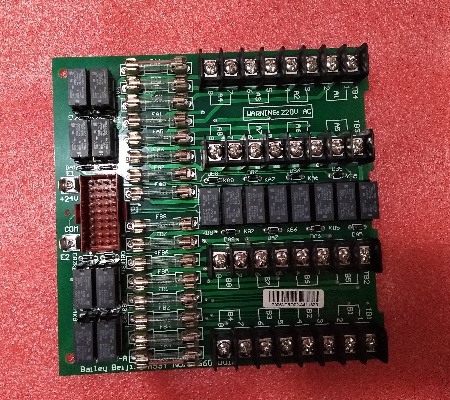
Frequently asked questions about the product are as follows:
-What are the main functions of the ABB NTRO02-A module?
The NTRO02-A module acts as a communication adapter, enabling devices with different communication protocols to communicate with each other. It provides protocol conversion and extends the reach of industrial networks, connecting legacy systems with modern control systems.
-How do I configure the NTRO02-A module?
A web interface accessed through a browser when the module is connected to the network. ABB's configuration software or dedicated tools for protocol settings, network configuration and diagnostics. DIP switches or parameter settings that can be adjusted to specific application needs, including protocol selection and addressing.
-What should I do if the NTRO02-A module does not communicate correctly?
Make sure all network cables and serial connections are secure and wired correctly. Check that the 24V DC power supply is working properly and the voltage is within the correct range. The LEDs will help you determine the status of power, communication, and any faults. Verify that the communication parameters are correct. Make sure the network settings are configured correctly for your network environment.







